My Checkbook 4.0 for macOS and Windows
The easiest way to manage
your checkbook!
– By Surprise Software
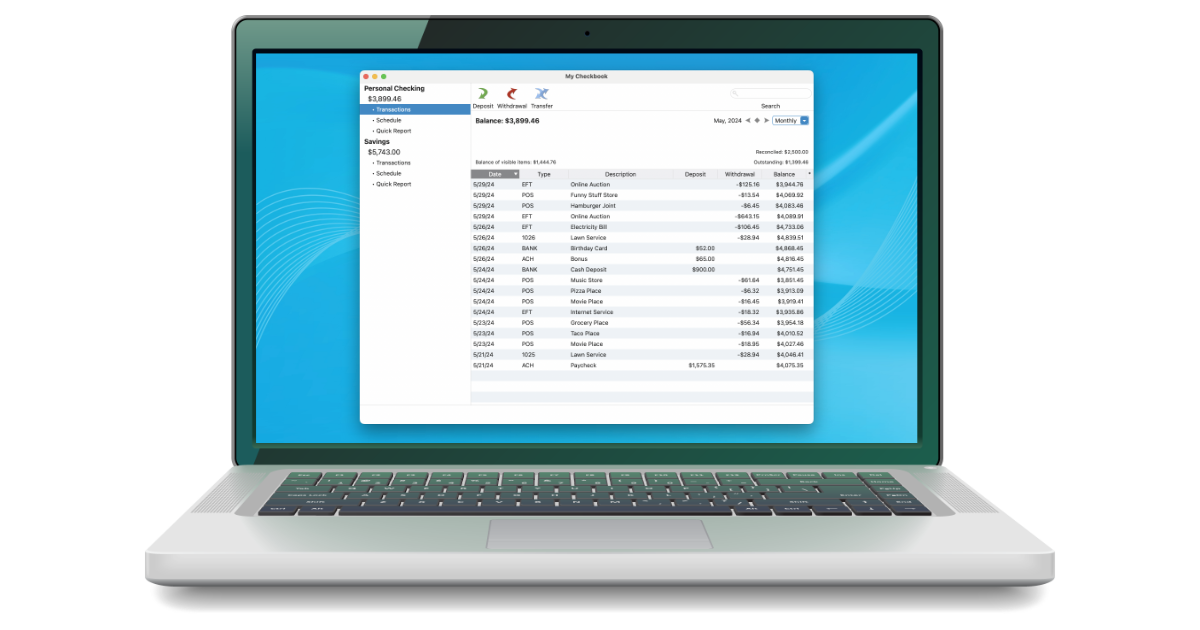
Key Benefits
Simple and User-Friendly
Real-Time Balance Tracking
Multiple Account Management
Affordable Pricing
What We Are Offering
Our Features
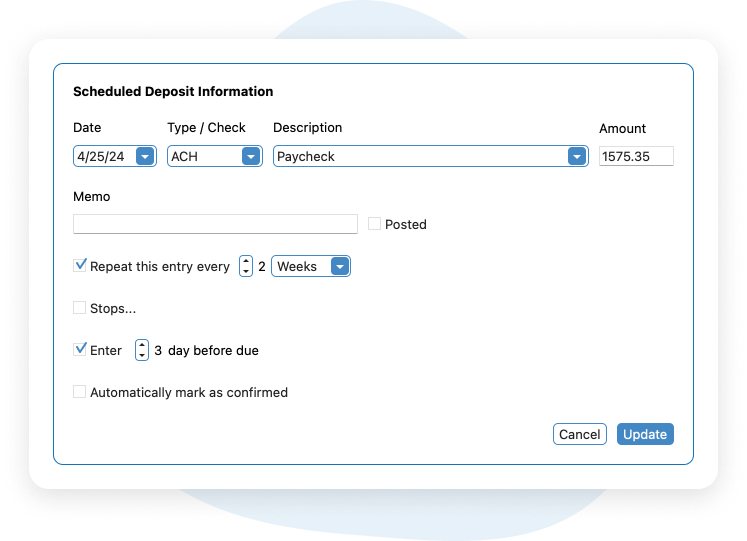
Transaction Entry
Enter daily transactions to keep a good record of your actual balance. Suggestions are offered based on your previous entries to make entry faster over time.
Scheduled Items
Repeat and automatic transactions can be setup on a schedule and automatically entered.
Visual Reconcile
As you check the items off, they change to the “Reconciled” color of light green. So, the only items left are the items that stick out in solid black!
Checkbook Balancing
Your balance helps you to know how much money you have available. Other helpful totals give you an insight into what has been reconciled and what is outstanding, as well as totals related to your scheduled transactions.
Multiple Accounts
Track all your accounts in one place. Transfers between accounts can be tracked with a single entry to help avoid errors.
Fast Search
Search by description, type or amount to quickly find entries. Select multiple transactions from the results to make bulk edits and keep your transactions organized.
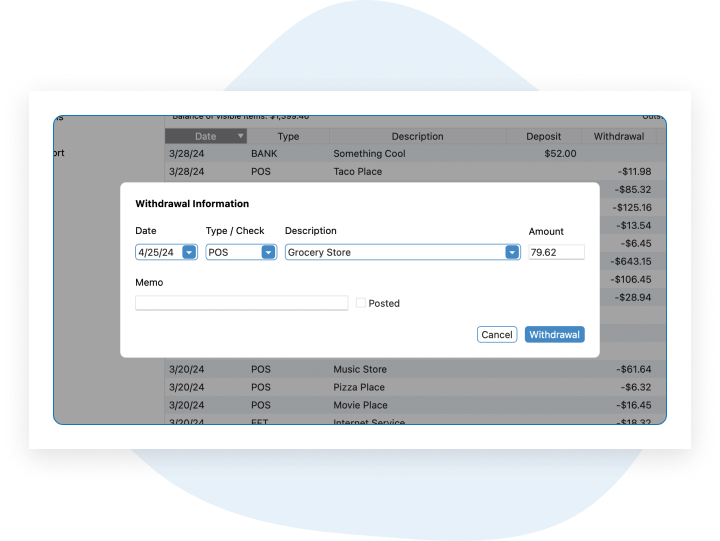
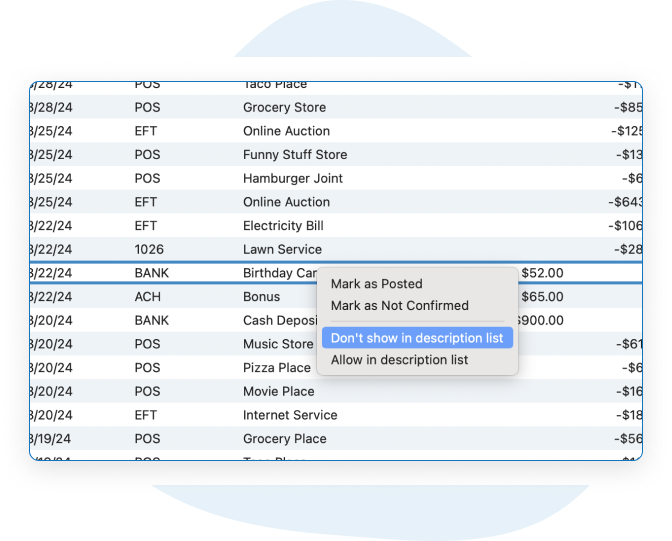
Quick Report
See a quick overview of your spending to know exactly where your money is going.
Statement Printing
Print all your entries, search results, or any date range. Get a clean printout of your transactions, complete with the memo.
Import / Export
Import accounts from Comma-Separated Values (CSV) and a single bank account QIF files to get started quickly with your existing data.
Buy My Checkbook Now
$39.99 per year
Includes all updates during active subscription
About
Surprise Software
Since launching Surprise Software in 2003, our goal has been to provide simple software that helps people spend more time doing what they want to do, and less time administering the computers and applications.
Testimonials
What Our Customers are Saying
M. Saad
Mississauga, CA
I have enjoyed My Checkbook for more than 10 years, and have found it an indispensable tool to manage both my personal and my business bank accounts.
Michael D.
New Mexico, USA
I do not need the program to track my stock portfolio, produce my daily horoscope, or track potential asteroid collisions with Earth. It is, as is, exactly what I need, no more, no less.
Pat D
Nova Scotia, CA
I love your checkbook app. It’s the only true simple checkbook app I could find beyond an Excel template. I would direct anyone wanting a simple checkbook to your site with no reservations.
John T.
Nebraska, USA
I’ve been using the product weekly for like… 10 years or something, so why shouldn’t I pay for an upgrade once in a while?
Ron A.
USA
I love My Checkbook software. The customer service excellent, I recommend this to everyone – great going Team!
Cheryl
Michigan, USA
I am so glad to have this program that feels like a checkbook ledger without the grief of making mistakes in the balance column. I’ve always wanted to balance to the penny and this makes it so very easy.
Frequently Asked Questions
How do I get started with My Checkbook?
Begin by taking your last bank statement and entering your Ending Balance as the initial balance in the account information. Next, enter any transactions which have occurred since your last bank statement. Now, you’re ready to reconcile your next statement and begin balancing your checkbook! That’s all it takes to get started today. If you need any additional help, we’re just an email away. We provide free email technical support for all of our products.
Is this a one-time or subscription payment?
You are signing up for a subscription to purchase a license to My Checkbook. You will be billed annually for the continued access to the product. In the future, when we make a new version that includes features you want, you will be able to upgrade as it will be included in your active subscription.
What is the system requirement to run the My Checkbook?
We maintain My Checkbook to run on the current version of macOS and Windows, plus to continue support on the previous major release.
Is my data stored in the cloud or on my computer?
All your private transaction data is stored on your computer. We do not store your data on our servers unless you are using My Checkbook Remote to remotely enter your transactions. Even when your data is stored on our My Checkbook Remote servers, it is never used to profile you, follow you around the Internet or market to you through advertising. We consider your private transaction data to be private personal data, and we respect your privacy.
Do you offer a product user manual?
We provide additional product information online as well as through email technical support.
How do I contact customer support?
We would be excited to hear from you about any questions or product feedback you have. Just email us at support@mycheckbook.com and get a response from an actual person within 24-48 hours. You can also browse our online support for many helpful support topics.
Download Our
My Checkbook App
My Checkbook 4.0 includes all your accounts in a single window, easy transfers between accounts, quick report, running balance, fast search, and more!
You can easily manage your finances with our easy-to-use personal finance software. You can quickly enter your daily transactions and know exactly how much money you really have.
Join our newsletter to stay updated about our products!